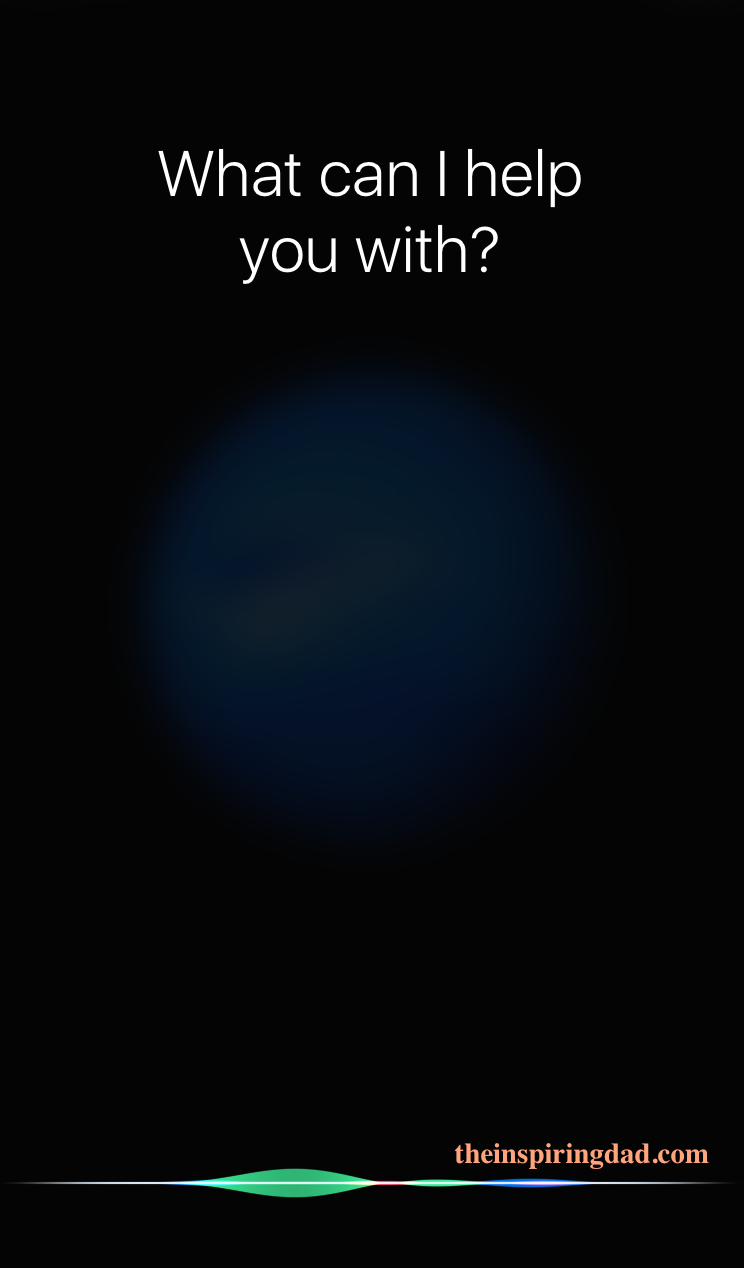_______________________________________________________________________________ Don't Forget: As an Affiliate, I Earn from Qualifying Purchases. If you click on any Amazon, Chewy, Walmart, or other links on my site and make a purchase through those companies, I may receive a small percentage of that sale at no extra cost to you. This helps me pay for the upkeep and maintenance of my site. You'll also notice advertisements on my site, which help contribute to the costs of running the site. _______________________________________________________________________________
Get The Most Out Of Siri
October 4, 2011 was when Apple included Siri (Speech Interpretation and Recognition Interface) as a feature on the iPhone with the iPhone 4S and iOS 5.
Siri has come a long way since then and many people aren’t aware of all the different commands she’s capable of doing.
Siri still has a lot of room for improvements and abilities; but for right now, she is a powerful tool in which a lot of people aren’t using to their advantage. Take the time to read my eBook and familiarize yourself with the functions Siri can do and maybe you’ll find one that you’ll use all the time! It only costs .99¢!!!
If there is anything Siri is capable of doing that I don’t have listed in this book, please let me know and I’ll make an update.
These commands are up to date as of this writing – January 3rd, 2016 with software iteration iOS 9.
Here are just a couple of examples you can do with Siri from my eBook:
Use Siri for your Contacts:
- “What’s Joe’s address?”
- “What is John Smith’s phone number?”
Use Siri for Calendar:
- “Set up meeting at 9”
- “Set up meeting with Michael at 9”
- “Meet with Karen at 1:30”
Use Siri to set/edit Alarms:
- “Wake me up tomorrow at 7am”
- “Set an alarm for 6:30am”
Use Siri to Search Photos:
- “Show my photos from Friday”
Use Siri for Reminders:
- “Remind me to pick up dry cleaning”
- “Remind me to call Tony when I get home”
Use Siri to Launch an App:
Use Siri for Twitter®:
- “Tweet ‘visit theinspiringdad.com’”
Use Siri to get information about Movies/Movie Theaters:
- “What movies are coming out this week?”
You can buy the full eBook here for .99¢!! – it contains OVER 150 commands/tips to get the most out of Siri.
Stay tuned for Part 2 which will be coming out soon! It’s going to be updated with all the new functions that Siri is now capable of doing with iOS 11! Siri has a lot more tricks up her sleeve and I’ll show you how to access them and make them useful for your everyday life.
-TID